Advanced Diagnostics AD2005 Smart Pro Lite Key Programmer
Based on the same hardware platform as the original Smart Pro, the Smart Pro Lite is a simplified programming device that operates without the need to purchase tokens, software, or standard UTP (Subscription).To operate the Smart Pro Lite, customers will b
Based on the same hardware platform as the original Smart Pro, the Smart Pro Lite is a simplified programming device that operates without the need to purchase tokens, software, or standard UTP (Subscription).
To operate the Smart Pro Lite, customers will be required to use Ilco Transponder Keys and Ilco Look-Alike Remotes.
The application list for the Smart Pro Lite is based around vehicles that are supported by Ilco Transponder Keys, and Look-Alike Remotes. Comes with free updates for one year! At the end of one year, the Smart Pro Lite will require a very affordable annual update fee to receive any new vehicle application updates.
To use the Smart Pro Lite customers will scan the QR Code printed on the bags for Ilco Transponder Keys and Look-Alike Remotes using the MYKEYS Pro (MKP) app. Once scanned MKP will guide users through the process of moving their QR Code credit to the Smart Pro Lite.
Key Benefits
WiFi and Bluetooth connectivity
Operates without the need to purchase Tokens, Software, or Standard UTP
Free updates for one year
Free to receive any new vehicle application updates
Intuitive touch screen user interface
Affordable update fee
Fast programming
Compatible with MyKeysPro (MKP)
2-year warranty
Compatible with the ADC245 Smart Aerial Plus+
Starter Kit Includes:
OBD Master Cable
Main Cable and Charger
USB Operating Manual
Hard Body Carry Case
Extensive Functionality
Program transponder keys, proximity fobs, and remotes for cars including PIN reading for various manufacturers using the latest technology. The user interface is icon-driven and provides access to extensive functions like ECU identification, read & clear fault codes, (manufacturer dependent), previously programmed vehicles, and much more. Supports multiple languages; simply select and set.
Guided Updating Procedure
Simple and easy updating via WiFi with step-by-step procedures to guide the user. The home screen update button will display the available software update (s). The Smart Pro Lite can also be connected to a PC with the supplied USB cable to download any new software or security patches. The time for updating has been streamlined to provide faster functionality.




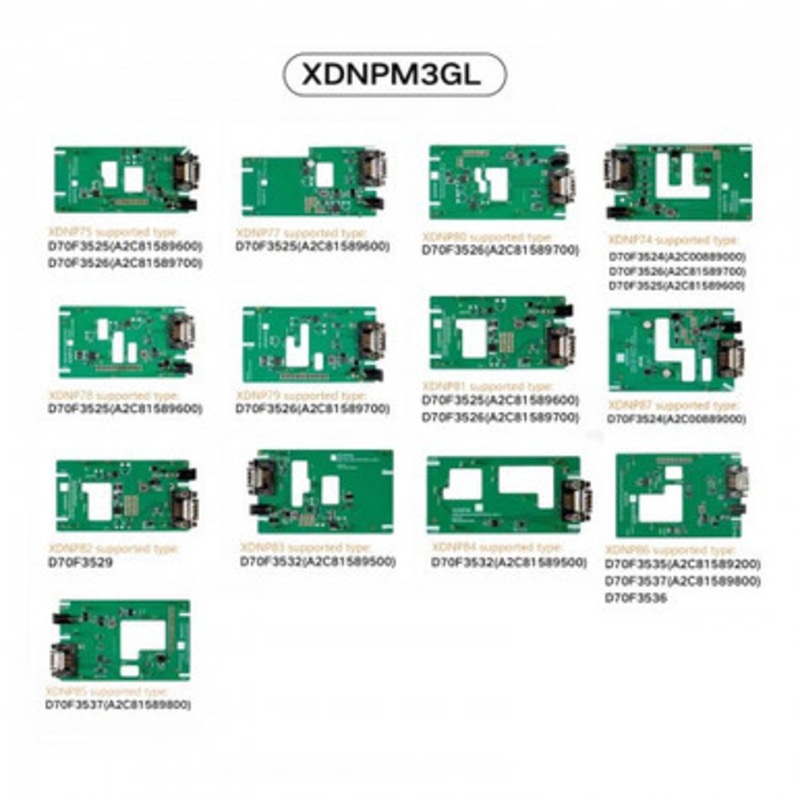
Reviews
There are no reviews yet.